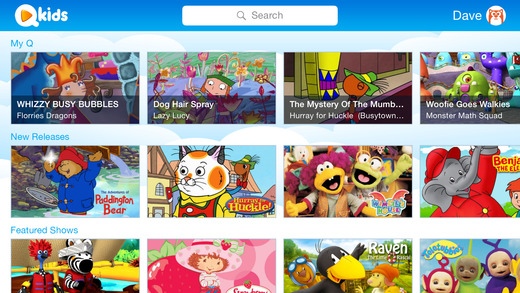QKids - Videos & Fun 1.2
Continue to app
Free Version
Publisher Description
QKids is the parent-approved destination for kids-only video entertainment. Custom-made for little fingers and large curiosities, QKids offers a robust collection of premium television episodes from Teletubbies and Paddington Bear to Strawberry Shortcake and Land of the Lost, and many more, plus movies and video storybooks. Parents have peace of mind that there is only age-appropriate, commercial-free content in QKids. While enjoying familiar characters they already love and discovering new ones, children can be thoroughly entertained on an iPhone, iPad, or iPod touch. Why QKids? Characters Kids Love: Kids discover new characters and spend time with ones they already love. With the most robust library of premium kids content in one place, there s always something new and exciting on QKids. Topics Kids Care About: With identifiable picture icons, young children can easily discover the videos they want to watch. Action & Adventure, Dogs, Cats & Pets, Heroes, Princesses & Fairies, Robots, and many more! Personalized Adventures: Within a single QKids account, a parent can create an unlimited number of child profiles, one for each child in the household. The Profile Manager enables you to customize each profile with the child's name and a unique avatar image (choose from 18 exclusive QKids avatars). If more than one child profile has been setup, then switching between them is quick and simple. A child can easily tap on a video's heart button to add it as a favorite to their profile's very own My Q list. Gain Valuable Insights: From within the Profile Manager, parents can monitor what each of their children have watched and discover their interests through our unique Activity Dashboard. Parents can also limit screen time for a specific child with our Session Timer. Secure and Safe: QKids is a kids-only, commercial-free service. There are no inappropriate videos. Ever. And special "grown-ups only" sections in the app keep young children away from in-app purchases and settings. Start your 7-DAY FREE TRIAL! Cancel Anytime. The QKids app download offers dozens of videos that can be watched for free, enabling you to sample many of the shows and test drive the QKids experience. To get unlimited access to the entire QKids collection, sign up for an ALL-ACCESS 7-DAY FREE TRIAL. After your 7-day free trial ends, your QKids All-Access subscription will automatically renew at $4.99 US each month, billed through your iTunes account. It's risk-free because you can cancel at any time by turning off auto-renew in your iTunes account settings. The subscription automatically renews unless auto-renew is turned off at least 24-hours before the end of the current period. Your iTunes account will be charged for renewal within 24-hours prior to the end of the current period. No cancellation of the current subscription is allowed during the active subscription period. QKids Privacy Policy: http://www.qkids.com/privacy QKids Terms: http://www.qkids.com/terms We're eager to improve your QKids iOS experience! Please do not post bug reports or feature requests as an App Store review. Help us help you - contact us directly at http://applehelp.qello.com
Requires iOS 7.0 or later. Compatible with iPhone, iPad, and iPod touch.
About QKids - Videos & Fun
QKids - Videos & Fun is a free app for iOS published in the Recreation list of apps, part of Home & Hobby.
The company that develops QKids - Videos & Fun is Qello LLC. The latest version released by its developer is 1.2.
To install QKids - Videos & Fun on your iOS device, just click the green Continue To App button above to start the installation process. The app is listed on our website since 2015-02-14 and was downloaded 1 times. We have already checked if the download link is safe, however for your own protection we recommend that you scan the downloaded app with your antivirus. Your antivirus may detect the QKids - Videos & Fun as malware if the download link is broken.
How to install QKids - Videos & Fun on your iOS device:
- Click on the Continue To App button on our website. This will redirect you to the App Store.
- Once the QKids - Videos & Fun is shown in the iTunes listing of your iOS device, you can start its download and installation. Tap on the GET button to the right of the app to start downloading it.
- If you are not logged-in the iOS appstore app, you'll be prompted for your your Apple ID and/or password.
- After QKids - Videos & Fun is downloaded, you'll see an INSTALL button to the right. Tap on it to start the actual installation of the iOS app.
- Once installation is finished you can tap on the OPEN button to start it. Its icon will also be added to your device home screen.